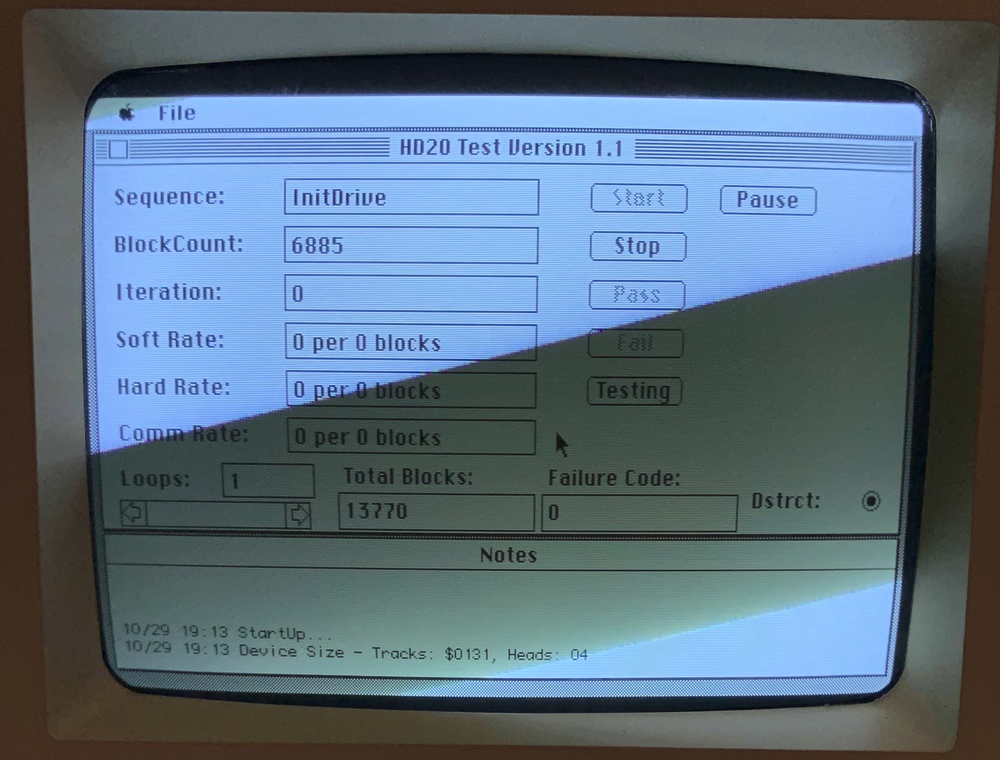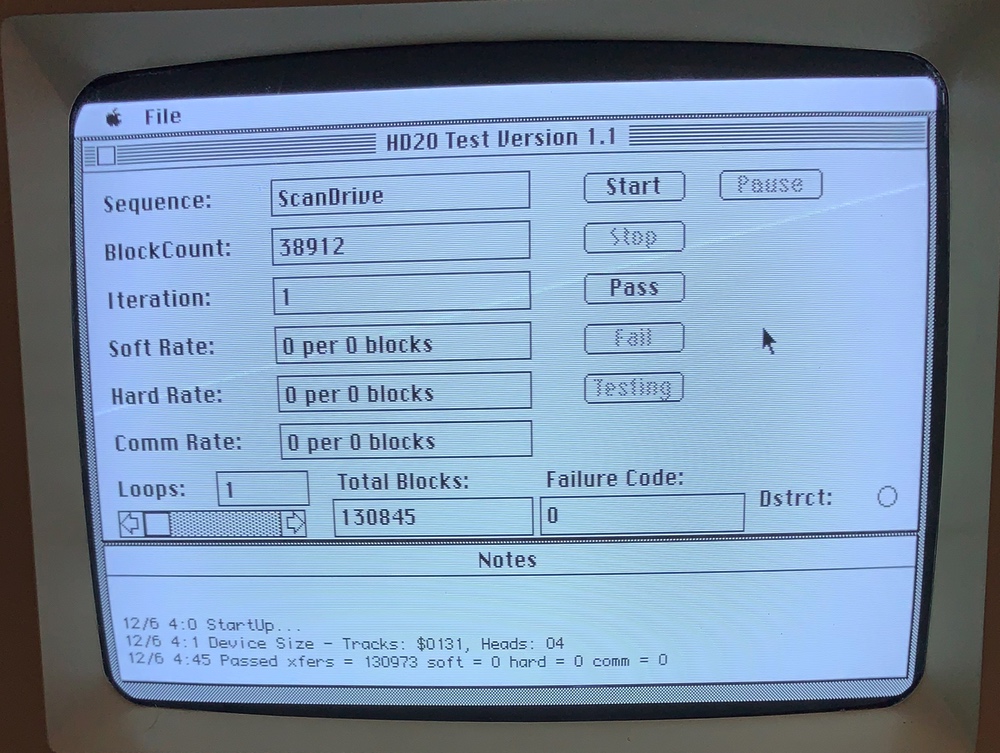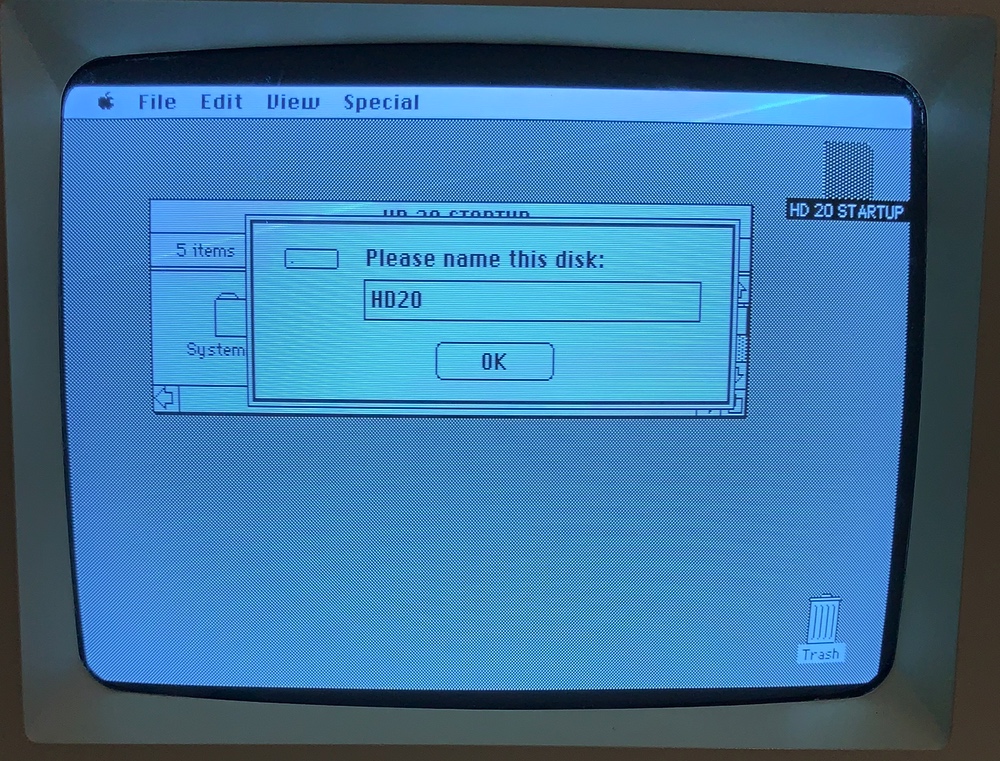Macintosh Hard Disk 20 troubleshooting
Macintosh Hard Disk 20 troubleshooting
I own three Macintosh Hard Disk 20 drives, two were acquired in 2014 and the third in 2018. Only one was functional, though it happened long enough ago that I forget if it was functional and then something happened to cause it to no longer function (such as a failed low level format) or if none of the three were functional when I received them. I do recall that I was having an issue with one of the drives in 2018 as my Macintosh 512K was unable to use or initialize it. It seemed to not fully complete its self test and HD20 Test was not able to format it, stating that the drive needed service.


I stumbled upon the Mac 512K Blog at MacGUI and the same issue I had was being reported by them. I entered ⌘-D at HD20 Test to enter advanced mode. Sure enough, as described in the Mac 512K Blog post titled More Repair Work on the Hard Disk 20, HD20 Test reported “Unit did not pass selftest” for my HD20. I downloaded the HD20 Diag disk image from bitsavers and tried to mess around with the application to see if the disk would respond. None of the commands worked as the drive had not passed its selftest.
Reading further on the Mac 512K Blog showed a promising potential resolution to my HD20 issues in an article titled Final Repair of the Macintosh Hard Disk 20. The article posits that the reason why the HD20 failed to complete its selftest is that it failed to locate a valid spare block table. Following the information in the article, I instructed the drive to seek to address 304-00-00 (the next valid spare table location after the factory-default 104-00-00 and 204-00-00) and formatted the track. I then copied the contents of a valid spare table in hex from the blog post and wrote it to my HD20 at address 304-00-00. After rebooting, the drive passed its selftest. The change is audible, the drive stops seeking when it finds a valid spare table and then quickly returns to track zero. When it was failing the selftest, it would seek all the way to the end of the drive and stay there.
Afterward, I used HD20 Test to initialize the drive, then used HD20 Diag to initialize the spare tables. After all, the spare table I entered doesn’t contain valid data for this drive. I then used HD20 Test’s advanced mode to perform a full surface scan of the drive. This would then update the spare tables with correct bad block mappings for the drive. After quitting to the Finder, I formatted the drive and named it Macintosh HD. The drive worked normally and I installed System 4.2 on it for use with my Macintosh 512K. The HD20 with the aftermarket SCSI controller board is completely nonfunctional and its Rodime drive cannot be formatted with a working HD20 unit. I don’t remember the functional status of the third HD20.